HOW TO TEST YOUR BIA DEVICE
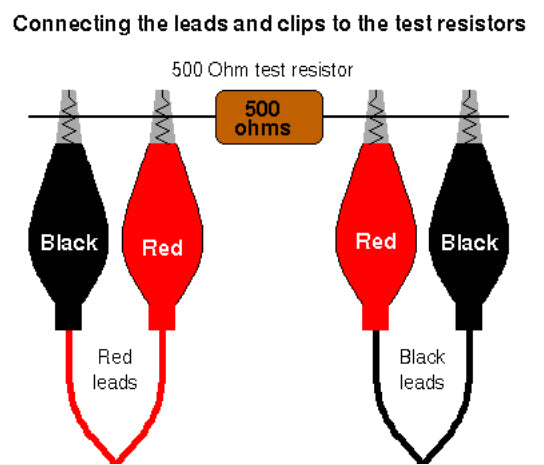
Your BIA system should be tested periodically to verify that the impedance measurements are as accurate as possible.
The 500 ohm resistor supplied with your BIA system is used to verify the integrity of your system. The resistor is shipped in a plastic test tube and looks like a piece of wire with a small brown cylinder on the middle of it
TESTING YOUR ANALYZER
The following steps will test the impedance circuitry, the subject cables, the subject cable connector and the system’s batteries. Follow these steps to test your BIA system:
- First make sure that your system is fully charged. It is very important that your system is fully charged before continuing.
- Quantum / Quantum-II / Quantum-X users: make sure your system has a fresh 9 volt battery.
- Disconnect the charging cord from the wall outlet. Set the resistance/reactance switch to resistance.
- Attach the 500 ohm resistor (located in the test tube) to the subject cables. Note that the two red clips should be adjacent to the plastic middle of the resistor and that the clips of the red cable should be on one side, the black on the other (see diagram above).
- Turn the power switch on, and note the resistance value displayed by the impedance meter. The resistance displayed should be between 495 and 505 ohms. If the resistance is in side of this range, then the impedance circuitry, cables and batteries are in good working order. If the resistance is outside of this range, record the resistance value and continue with the next steps.
- To check the subject cable connector, press lightly on the base of the cables where they attach to the BIA system (labelled SUBJECT). If the resistance fluctuates more than 10 or 15 ohms, the connector may be damaged. Record the amount of fluctuation, and continue with the next step.
- To check the subject cables, move the cables to different positions and note the resistance displayed on the meter. Should the resistance fluctuate more than 5 ohms, there is probably a break in the cables, and you should call RJL Systems to order a replacement subject cables.
If all the previous steps were performed with good results, your BIA system has checked out OK. If you experience unusual results while a subject is being tested, review the sections Subject Interfacing and Electrode Placement. If the results are still incorrect, call RJL Systems service department. When you call, please have the results of the above tests available for reference.
If all the previous steps were performed with good results, your BIA system and subject cables have checked out OK. If you experience unusual results while a subject is being tested, review the sections Subject Interfacing and Electrode Placement. If the results are still incorrect, call RJL Systems service department. When you call, please have the results of the above tests nearby for reference.
